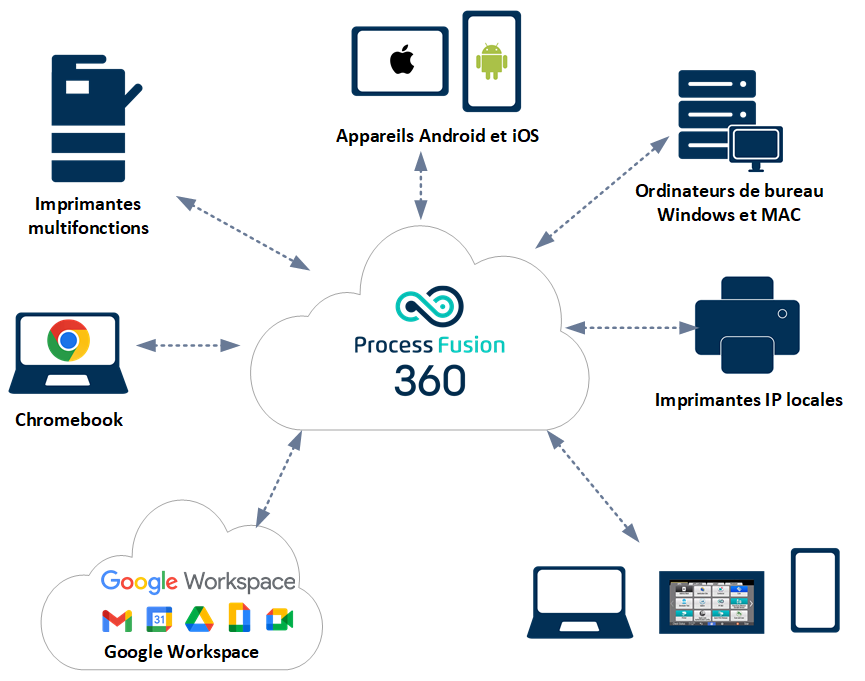InfinityCloud pour l’impression Chromebook
Même si Google Cloud Print Service a été retiré fin 2020, les utilisateurs doivent encore trouver un autre moyen d’imprimer facilement à partir du Web à l’aide de Google Chrome ou d’appareils Android. L’impression en nuage a toujours été un service pratique, car il fonctionne à la fois sur les ordinateurs de bureau et les appareils mobiles et offre une utilité étendue aux anciennes imprimantes.
UniPrint InfinityCloud est un service d’impression cloud qui offre une plate-forme de gestion d’imprimante cloud sécurisée qui ajoute de la valeur grâce à la migration des serveurs d’impression et de la gestion de l’impression vers le cloud.
La plate-forme de gestion d’impression en nuage élimine le besoin de serveurs d’impression coûteux et permet aux administrateurs une gestion centralisée simplifiée de l’impression IP directe pour Windows, tout en améliorant considérablement l’expérience d’impression globale des utilisateurs finaux.
Avec UniPrint InfinityCloud, toutes les imprimantes et leurs données d’impression sont migrées de vos serveurs d’impression vers le Cloud. Une fois qu’un utilisateur de Chromebook a téléchargé et installé l’extension UniPrint Cloud sur son poste de travail, il récupère automatiquement tous les pilotes d’imprimante appropriés pour ses imprimantes IP à partir de la plate-forme InfinityCloud.
L’utilisateur final peut alors imprimer directement sur l’imprimante passerelle ou utiliser la fonction InfinityCloud Secure Release pour imprimer dans la file d’attente et libérer le travail sur l’imprimante.
Principales caractéristiques
InfinityCloud permet aux administrateurs informatiques de gérer et de migrer à distance les pilotes d’imprimante, de gérer les droits des utilisateurs et fournit un portail en libre-service permettant aux utilisateurs de Chromebook d’imprimer depuis le bureau ou à domicile, tout au long du Cloud.

Authentification d’utilisateur
Gestion simplifiée des utilisateurs et authentification de connexion des utilisateurs finaux via l’authentification G-Suite, Azure AD et OKTA.

Chromebook et impression mobile
Imprimez directement depuis n’importe quel Chromebook ou appareil mobile, y compris Android et iOS

Impression bureautique sécurisée sans contact
Libérez en toute sécurité les travaux d’impression à partir de n’importe quel mobile à n’importe quel endroit du bureau sans toucher l’imprimante multifonction

Impression à domicile pratique
Libérez facilement les travaux d’impression avec l’impression directe sur votre imprimante personnelle, quel que soit le fournisseur de l’imprimante

Statistiques & Archivage
Suivez ce qui est imprimé par les utilisateurs, qu’ils travaillent au bureau ou à la maison

Intégrations MFP
Application intégrée d’imprimante multifonction Xerox et HP intégrée pour une impression de bureau sécurisée