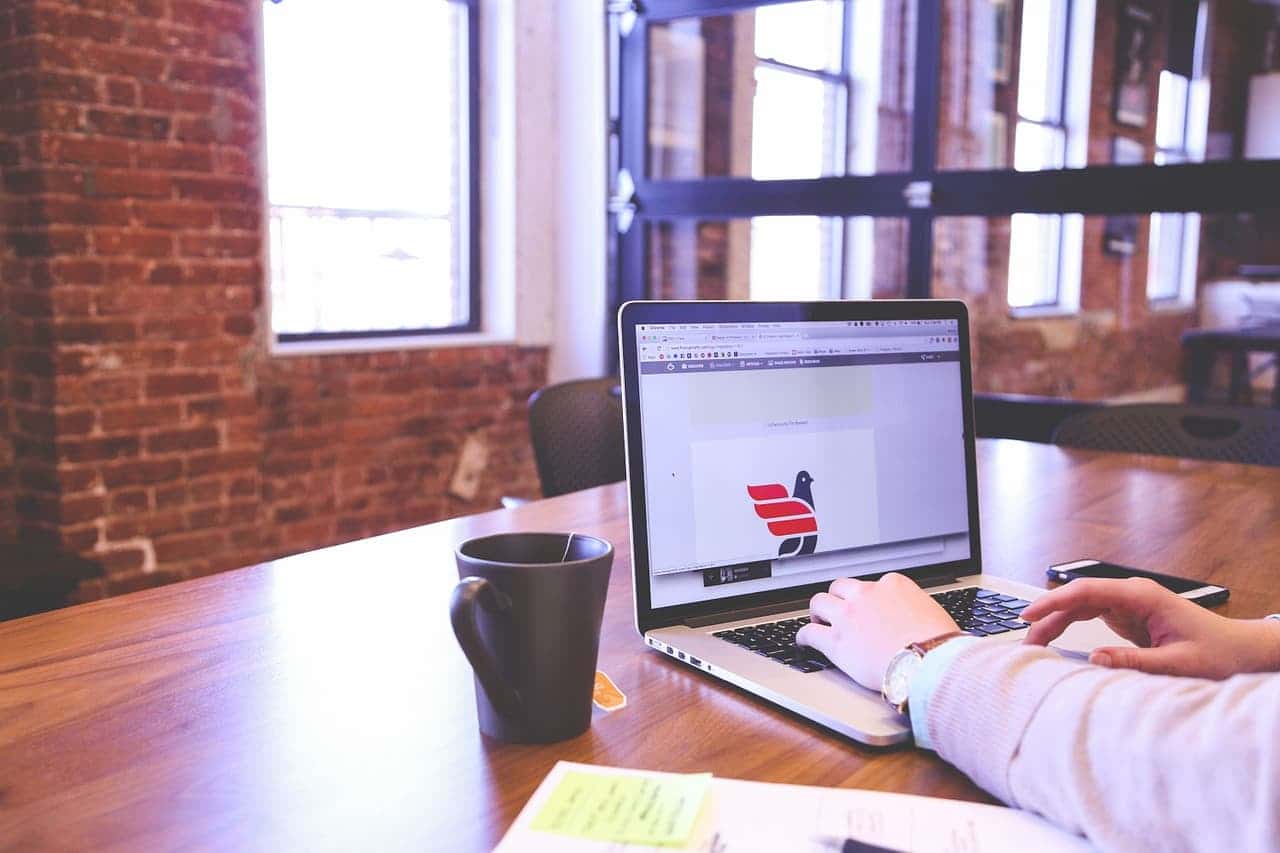VDI Virtualization – Extend The Benefits of VDI Printing
What is VDI Virtualization?
Some of you may be asking yourself, what exactly is VDI virtualization(Virtual Desktop Infrastructure) and how can businesses benefit from this growing IT trend?
A quick answer is that VDI virtualization was created as an alternative solution to get the most out of idling hardware capacity in the data center.
The Benefits of VDI Virtualization
In VDI environments, the desktop’s operating systems and application programs are hosted within a virtual machine that runs on a centralized server, delivering abundant measurable benefits to organizations.
One major benefit is simplified central desktop management. Because all virtual desktop images are hosted in one location, updating or installing new software is quick and easy, since most of it can be done by updating the golden image.
Another huge benefit is security. With VDI, corporations can control what applications are installed on each desktop image and how they are being used.
Virtual desktop images can be easily locked down from external devices, such that data cannot be transferred from the image to a local hard drive.
Data is also more secure since it is stored on servers in the data center, reducing data breach concerns if a mobile user’s laptop or tablet is stolen.
Therefore, it would seem logical that given the benefits and the fact that most large enterprises employ VDI virtualization within the workplace today, that VDI would also extend to printing.
However, this isn’t so and many VDI virtualization solutions lack the functionality to allow VDI printing for their users from their VDI image.
In the same vein, managing your VDI printing environment can offer various paybacks toward cost cutting.
Interested in learning more about the benefits of efficient VDI printing? Check out this free webinar on three steps to solving VDI printing issues while cutting print costs by 35%!
For example: a single universal printer driver negates the need to install multiple manufacturer printer drivers on each virtual desktop image.
This eliminates printer driver incompatibility issues, which in turn saves system admin and help desk manpower and costs.
Since everything resides in one data center, hardware costs can be easily managed.
Also, pesky printer problems can predominantly be solved all within in one data center, as opposed to troubleshooting each remote printer.
Why VDI Printing?
Why is this important? Well, as the number of people working remotely increases, a managed VDI printing environment enables employees working from anywhere to print the documents they need at any time.
In addition, as the BYOD (bring you own device) and mobility trends proliferate, employees are given the ability to alternate between devices, depending on their location and task requirements.
As a whole, staffers have become so accustomed to the performance, ease of use, and flexibility in their personal IT experiences that they expect the same level of accessibility and flexibility at work.
Printing virtualization fulfills these expectations by allowing users to print from their VDI session to the closest printer physically.
It is evident that VDI brings forth an array of benefits for the business world, and will continue to move full throttle, but also brings forth challenges in printing.
It is inevitable that when it comes to streamlining enterprise workflows, the growth of VDI virtualization solutions will become a staple and relied upon by corporate IT departments.
Try UniPrint InfinityCloud
Whether you are printing at the office or at home, UniPrint InfinityCloud is the cloud printing solution of choice for your organization.
Recent Posts
- Cloud Printing Management: The Secret to Fewer Help Desk Tickets
- Why Should You Outsource Printing Management? A Comprehensive Overview
- How Cloud Print Management Prevents Print Server Vulnerabilities
- Is Printing Dead?
- How InfinityCloud Outshines Microsoft Universal Print in 2024
- How the Cloud Print Management Software Drives Sustainable Business Practices
- How Cloud Print Management Enhances Your Network Security
- How to Enhance Remote Work Experience with Secure Serverless Printing
- Update to Google Drive Cloud Storage
- A Guide to Preventing Phishing Attacks
- See All