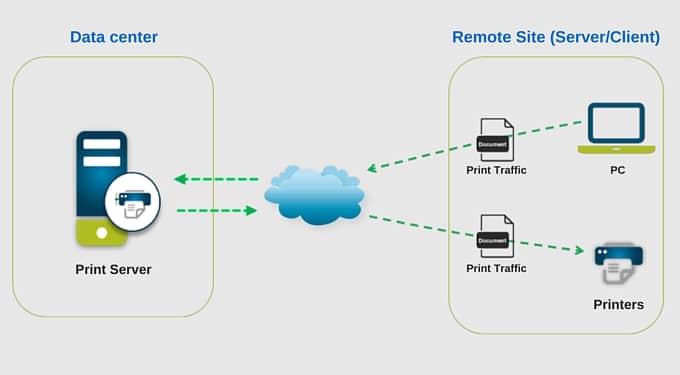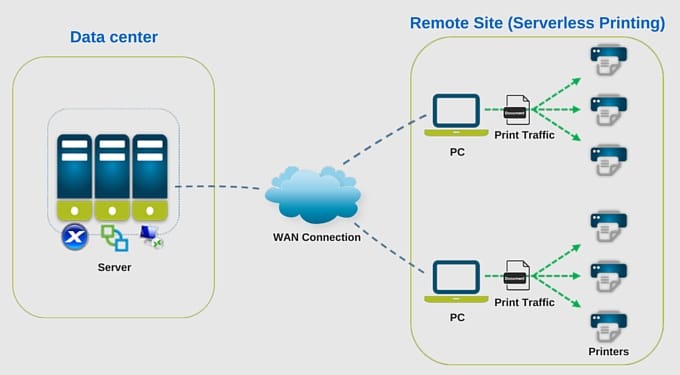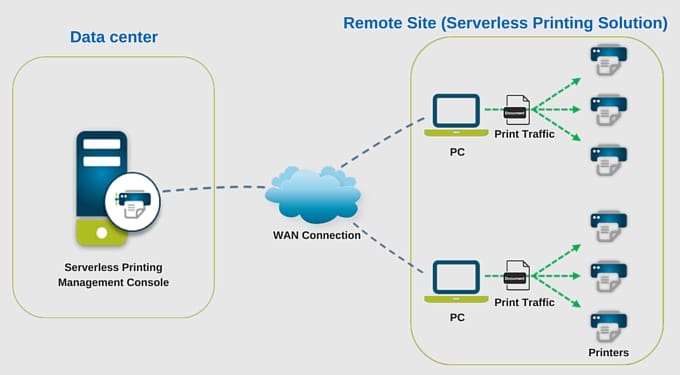Serverless Printing – The Right Print Management Solution?
Is Print Serverless Printing It Right For You?
Traditionally, enterprise printing systems were largely based on printers being connected to a Windows print server either through the network or a direct connection.
The print server would house all the drivers for printers that needed to be connected.
The Windows client (user) would then be mapped to the printer, and the printer driver would be downloaded and installed onto the client workstation.
When the user prints to the mapped printer, print data would be directed to the print server, then flow from the print server to the corresponding printer.
For organizations with remote offices and limited bandwidth availability, print servers were deployed at the remote site to minimize traffic on the WAN connection.
The problem, however, was that it became very difficult to manage a distributed fleet of remote print servers, let alone the overhead required to support it.
In order to reduce the amount of printer management, a push to consolidate all servers into the data center has become the new trend.
This process, known as server virtualization, is now happening everywhere and is making server management a lot easier.
This push, eventually led organizations to also virtualize their remote print servers for better ease of management.
However, like everything else, when a solution solves a problem, it creates another one.
The problem with virtualizing remote print servers means print traffic can flood the WAN connection, since large print data file sizes tend to be bloated as it is transmitted from the print server across the WAN to the printer at the remote site, frequently causing printing speed issues.
In order to reduce heavy traffic jams on the WAN network, organizations need a solution that allows them to continue to print without a remote print server; thus comes serverless printing.
What Is Serverless Printing?
Serverless printing enables direct IP printing from workstations to network printers. Each workstation is configured to connect directly to each printer with each corresponding printer driver.
This setup removes the complication of having a piece of dedicated server for printing purposes.
Interested in finding out more about serverless printing? Check out this free whitepaper on remote site print servers!
What Are The Benefits Of Serverless Printing?
Serverless printing provides fast and stable printing because print traffic goes directly from the client workstation to the mapped printer without print server in between.
There is also no WAN traffic if the client workstation and printer are on the same LAN network.
By reducing the network congestion caused by print files, print speed is accelerated and overall workforce productivity is boosted.
Additionally, serverless printing removes any single points of failure. Whereas the printing function can be brought to a stop for an entire organization if a print server goes down.
Serverless printing is also inherently redundant, so users can continue to print even if there is a WAN outage or a server failure.
What are the Disadvantages of Serverless Printing?
While serverless printing boosts the overall user experience and productivity, printer maintenance is a hassle for system administrators, Admins need to add, remove, change or update printer configurations individually on each and every workstation that prints to a specified printer.
This means that serverless printing is not suitable for environments with large number of users and lots of printer updates, as printer management would be a nightmare.
Print security is also an issue with serverless printing, since printers are no longer a part of the Active Directory, administrators have very little control over them.
Serverless Printing Solutions
These solutions work by having an agent running on each workstation, which then automates the connection to a specified printer and provides access control to administrators through Active Directory.
Is Serverless Printing THE Answer to Printing?
Serverless printing is a great interim solution for organizations that have consolidated their servers to save costs, and are also looking to reduce administrative and maintenance issues.
However, for enterprises that are planning to move to desktop virtualization, serverless printing may not be the best fit for your environment.
Major issues that can occur with serverless printing in a desktop virtualized environment include bloated WAN print traffic, constant updating of the VDI images causing instability, and having too many printer drivers to install on the same image.
So what is the next step?
Organizations that have virtualized their servers will naturally want to virtualize their workstations and have mobile support.
In one of my next posts, I will go over other printing solutions that cover this type of environment.
Found this article helpful? Give us your feedback or Share it with others!
Try UniPrint InfinityCloud
Whether you are printing at the office or at home, UniPrint InfinityCloud is the cloud printing solution of choice for your organization.
Recent Posts
- How Cloud Print Management Prevents Print Server Vulnerabilities
- Is Printing Dead?
- How InfinityCloud Outshines Microsoft Universal Print in 2024
- How the Cloud Print Management Software Drives Sustainable Business Practices
- How Cloud Print Management Enhances Your Network Security
- How to Enhance Remote Work Experience with Secure Serverless Printing
- Update to Google Drive Cloud Storage
- A Guide to Preventing Phishing Attacks
- Level up your Microsoft Universal Printing experience with PF 360 Print
- How To Fix 10 Common Printer Problems
- See All