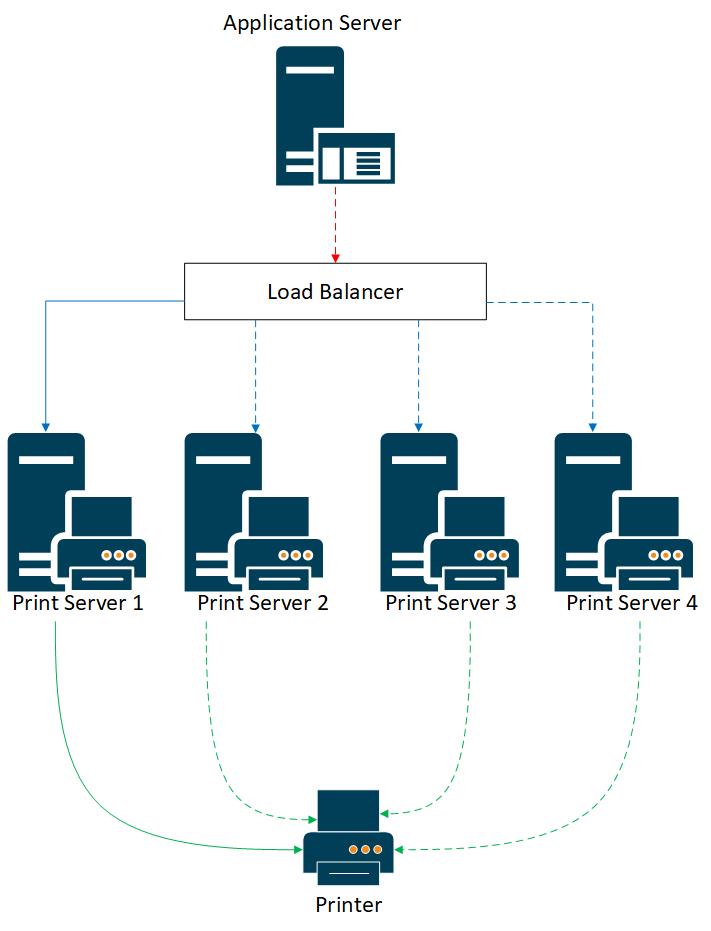Enterprise Pull Printing and the Need for High Availability

With printing being an integral part of many enterprise workflows and processes, vendors in the managed print services industry introduced “pull printing”, a secure printing mechanism which only permits authorized users to obtain their hardcopy documents from printers.
Pull printing consists of users sending print jobs from their workstations to be stored on a virtual print queue within a print server.
The user then proceeds to a print station, where they authenticate, and only after authentication are the print jobs released from the server!
Different vendors offer a variety of options for user authentication, including RFID badges, mobile scanning options, on-device release codes, and many more.
Not only does enterprise pull printing offer a secure release option for industries where confidentiality and document security is paramount, such as the healthcare sector, but it also offers significant cost savings.
With Gartner reporting that companies spend up to 3% of their annual revenue on printing, firms can reduce this by eliminating wasted printing.
With pull printing, users do not have the ability to forgetfully send print jobs to printers and not pick them up, as they are required to present and authenticate themselves before obtaining their documents.
The Need for High Availability in Enterprise Pull Printing Environments
In many large-scale enterprise environments, there exists the complexity of hundreds or thousands of users attempting to print documents at the same time!
Keeping this in mind, the printing process is quite complex, compared to standard print contexts.
Standard printing simply involves users sending print jobs directly to local printers, followed by instant printing.
However, in enterprises deploying pull-printing, there is an extended wait time between end-user print job submission and device printing, as print jobs are first held in the print server until users authenticate themselves for release.
With all the advantages of pull printing, there is still one issue that concerns IT administrators, the failure of a print server!
A failure and subsequent loss of all awaiting print jobs would be an absolute disaster in the majority of enterprises, where time is of the essence.
To tackle this problem, most enterprises ensure that they deploy more than a single print server, providing fault tolerance in the case of an unexpected emergency.
A certain degree of redundancy is vital, to make sure that business processes are not disrupted by server failures.
Check out this free webinar on achieving 24/7 Printing Up-time in your print environment!
How Does High Availability Work?
High availability encompasses the various approaches to eliminating any single point of failure in the printing infrastructure, and ensuring that the failure of a print server does not result in the total collapse of the print queue and subsequent loss of all print jobs.
Rather, high availability ensures that printing uptime is maximized and remains quick and efficient in complex enterprise settings.
High availability architecture consists of the use of a load balancer, which functions as a traffic coordinator, proportionately sharing incoming print jobs from the application server across duplicated print servers.
The load balancer automatically redirects print jobs from servers that are down or experiencing technical problems, to other servers that are functioning well.
In the above diagram, if print server 1 is functioning well then print jobs are directed to the printer through this server. However, when print server 1 experiences downtime or technical difficulties, print jobs are automatically rerouted through print servers 2, 3, or 4, ensuring maximum printing uptime!
With vendors now offering new and innovative solutions that replicate the existing state of an individual server across all servers in the environment, print server failures no longer result in the loss of all print jobs.
Rather, users can always retrieve the documents they sent to the print queue from any network connected printer, so long as the enterprise is deploying redundant servers and a load balancer.
High availability offers a highly scalable solution for enterprises, as they can simply add an increased number of print servers as their printing requirements grow and the enterprise expands.
What’s Next?
As enterprises around the world continue to expand, the need to adopt solutions that can support seamless corporate processing and error-free operations is paramount!
Enterprises are growing and so are their printing requirements. Do you want to protect your organization’s print infrastructure from a possible server-failure catastrophe?
Deploy high availability enterprise pull printing today and safeguard your enterprise print infrastructure now!
Check out this free webinar on achieving 24/7 Printing Up-time in your print environment!
Try UniPrint InfinityCloud
Whether you are printing at the office or at home, UniPrint InfinityCloud is the cloud printing solution of choice for your organization.
Recent Posts
- How Cloud Print Management Prevents Print Server Vulnerabilities
- Is Printing Dead?
- How InfinityCloud Outshines Microsoft Universal Print in 2024
- How the Cloud Print Management Software Drives Sustainable Business Practices
- How Cloud Print Management Enhances Your Network Security
- How to Enhance Remote Work Experience with Secure Serverless Printing
- Update to Google Drive Cloud Storage
- A Guide to Preventing Phishing Attacks
- Level up your Microsoft Universal Printing experience with PF 360 Print
- How To Fix 10 Common Printer Problems
- See All